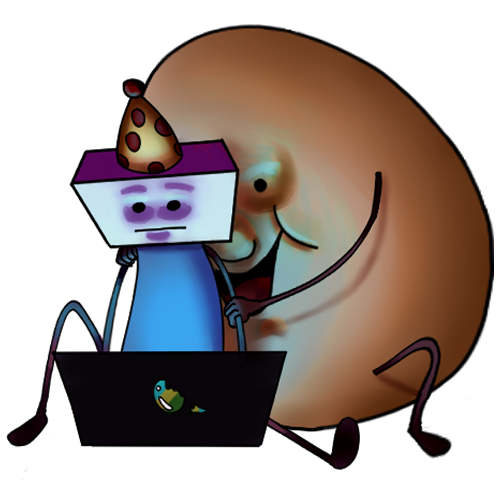No edit summary Tags: Visual edit apiedit |
mNo edit summary |
||
| (41 intermediate revisions by 4 users not shown) | |||
| Line 1: | Line 1: | ||
| + | <tabber> |
||
| − | rrrrrrrrrrrrrrrrrrrrrrrrrrrrrrrrrrrrrrrrrrrrrrrrrrrrrrrrrr<tabber> |
||
ONaF 2= |
ONaF 2= |
||
| ⚫ | The Light Switch is a vital game mechanic in [[One Night at Flumpty's 2]]. It is used to deter antagonists from viewing [[The Player]] when turned off and to turn the lights off you simply click on the switch. When an antagonist is viewing The Player, they must turn off the lights to avoid death. This will halt the [[Exposure Meter]]'s escalation, and after a delay, the antagonist in question will wander off. If the light is left on when an antagonist is looking in [[The Office]], however, the Exposure Meter will fill, and the antagonist won't wander off and will stay indefinitely until the lights are turned off or the Exposure Meter fills to the maximum, resulting in The Player's death. |
||
| − | [[File:BEST BUDS + NO Markiplier.png|thumb|140x140px]] |
||
| ⚫ | The Light Switch is a vital game mechanic in [[One Night at Flumpty's 2]]. It is used to deter antagonists from viewing [[The Player]] when turned off and to turn the lights off you simply click on the switch. When an antagonist is viewing The Player, they must turn off the lights to avoid death. This will halt the [[Exposure Meter]]'s escalation, and after a delay, the antagonist in question will wander off. If the light is left on when an antagonist is looking in [[ |
||
| − | The [[ |
+ | The [[Monitor/Laptop|Laptop]]'s battery will not charge while the lights are turned off, although the [[The Redman]] popup is still fully able to appear, and will fill at its normal rate regardless of the power status. Turning the lights off will not disable the vent buttons, and they will still work as normal, albeit useless unless the player knows which vent shaft [[The Owl]] is flying down prior to turning off the lights, as the cameras obviously cannot be checked while the power is off, however, turning off the light will not require the laptop to restart unless the battery of the laptop was drained prior to turning the laptop off. |
The Laptop will still follow the booting sequence as normal if executed before the power was turned off, and will boot at the normal rate it would if the lights were turned on. Even if the lights are off, The Owl will still attack as normal, given that the vent it's traversing isn't closed. |
The Laptop will still follow the booting sequence as normal if executed before the power was turned off, and will boot at the normal rate it would if the lights were turned on. Even if the lights are off, The Owl will still attack as normal, given that the vent it's traversing isn't closed. |
||
== Appearance == |
== Appearance == |
||
| − | The Light switch is a rustic, standalone device set on a pedestal directly in front of The Player, with a green border around it which is illuminated when the power is turned off. It takes on an overall old-fashioned appearance, despite the green border around the switch itself. It has rounded corners which have screws, and overall, shows a moderate amount of wear, although this could just be part of the rustic style [[Flumpty Bumpty |
+ | The Light switch is a rustic, standalone device set on a pedestal directly in front of The Player, with a green border around it which is illuminated when the power is turned off. It takes on an overall old-fashioned appearance, despite the green border around the switch itself. It has rounded corners which have screws, and overall, shows a moderate amount of wear, although this could just be part of the rustic style [[Flumpty Bumpty]] chose. |
|-|Gallery= |
|-|Gallery= |
||
<gallery> |
<gallery> |
||
File:BEST BUDS + NO Markiplier.png |
File:BEST BUDS + NO Markiplier.png |
||
| − | HallEyesaur.png|Eyesaur in the doorway |
||
</gallery> |
</gallery> |
||
</tabber> |
</tabber> |
||
| + | {{Navbox/Game Mechanics}} |
||
| ⚫ | |||
[[Category:Game Mechanics]] |
[[Category:Game Mechanics]] |
||
[[Category:One Night at Flumpty's]] |
[[Category:One Night at Flumpty's]] |
||
| ⚫ | |||
Revision as of 19:43, 23 February 2020
The Light Switch is a vital game mechanic in One Night at Flumpty's 2. It is used to deter antagonists from viewing The Player when turned off and to turn the lights off you simply click on the switch. When an antagonist is viewing The Player, they must turn off the lights to avoid death. This will halt the Exposure Meter's escalation, and after a delay, the antagonist in question will wander off. If the light is left on when an antagonist is looking in The Office, however, the Exposure Meter will fill, and the antagonist won't wander off and will stay indefinitely until the lights are turned off or the Exposure Meter fills to the maximum, resulting in The Player's death.
The Laptop's battery will not charge while the lights are turned off, although the The Redman popup is still fully able to appear, and will fill at its normal rate regardless of the power status. Turning the lights off will not disable the vent buttons, and they will still work as normal, albeit useless unless the player knows which vent shaft The Owl is flying down prior to turning off the lights, as the cameras obviously cannot be checked while the power is off, however, turning off the light will not require the laptop to restart unless the battery of the laptop was drained prior to turning the laptop off.
The Laptop will still follow the booting sequence as normal if executed before the power was turned off, and will boot at the normal rate it would if the lights were turned on. Even if the lights are off, The Owl will still attack as normal, given that the vent it's traversing isn't closed.